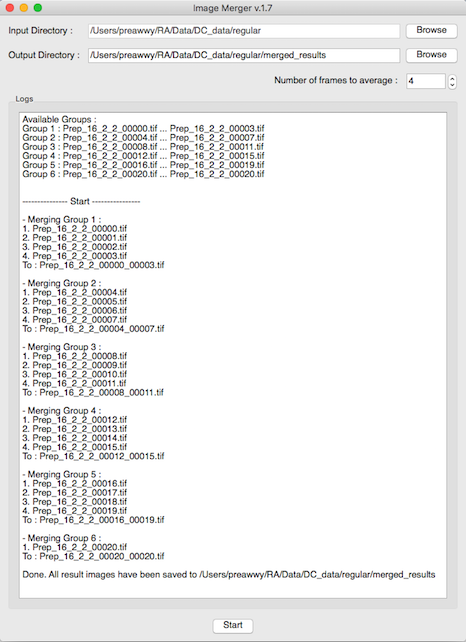How to use¶
Once the program runs, you will see a new window as below
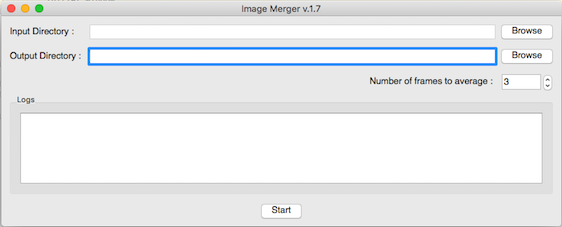
In order to perform auto grouping,
- Select an input directory by pressing “Browse”
- Select an output directory (When an input directory is selected, the program will automatically choose an output directory as “merged_results” folder under input directory. You can change it by pressing “Browse” or simply type the name.
- Select number of frames to average. The program will do auto grouping and display list of groups to Log. Please make sure if images in each group are correct. If number of images can not divided by selected number,
the last group will contain only remaining image(s)
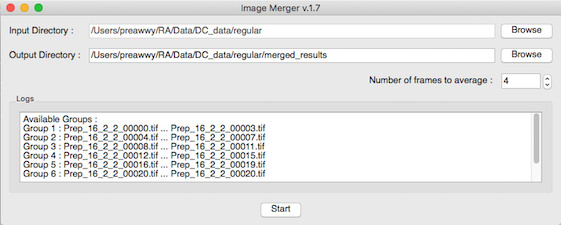
- Press ‘Start’ to perform average. While the average is being perform, the log section will tell you which group is being averaged, what are images in that group, and what will be the name of result file.